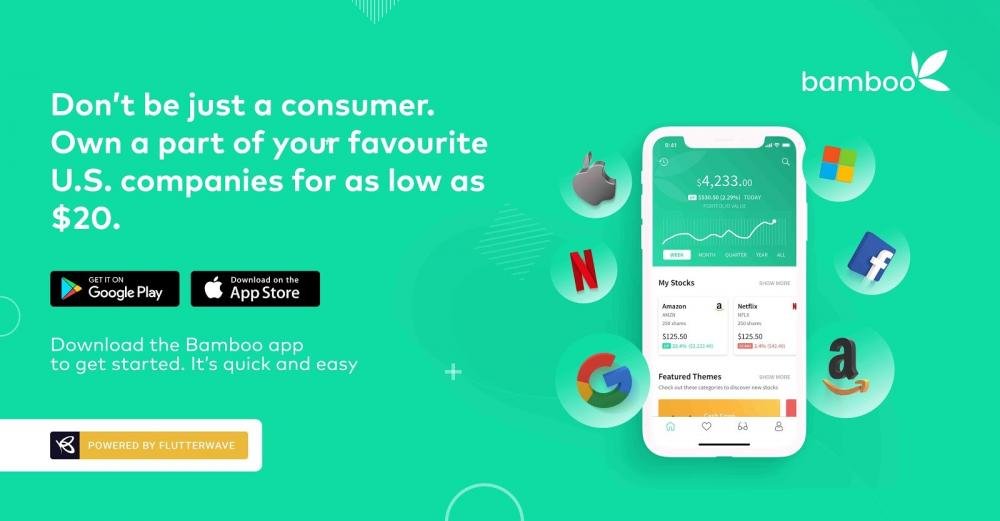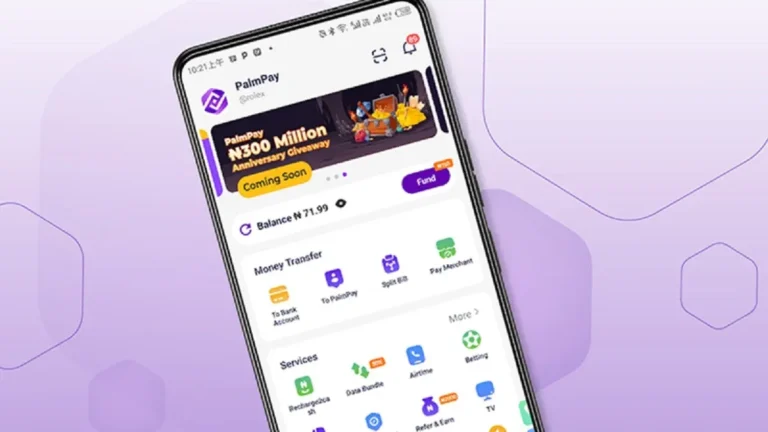How to use Bamboo is a common question for those looking to start investing in stocks and other financial instruments in Nigeria.
Bamboo is a fintech platform that provides easy access to U.S. and Nigerian stock markets, enabling individuals to buy and sell shares, track investments, and build wealth with ease.
This comprehensive guide walks you through on how to use Bamboo app, from downloading and setting up your account to executing trades and managing your portfolio effectively.
You might also like – The Comprehensive guide on How to use Credpal
Table of Contents
What is Bamboo?
Bamboo is a user-friendly investment app that allows individuals to invest in U.S. and Nigerian stocks. It offers fractional investing, enabling users to purchase shares with as little as $10.
Bamboo provides tools for tracking performance, educational resources, and a secure platform for financial growth.
Whether you’re a beginner or an experienced investor, Bamboo simplifies access to global markets.
Why Choose Bamboo for Investing?
Learning how to use Bamboo effectively reveals why it is a preferred investment platform due to its unique features and advantages:
- Easy Access to Global Markets: Bamboo provides access to both U.S. and Nigerian stock markets, enabling users to diversify their portfolios.
- Fractional Investing: Users can invest in high-value stocks with as little as $10, making it affordable for beginners.
- User-Friendly Interface: The app is designed for simplicity, ensuring seamless navigation for new and experienced investors alike.
- Market Insights and Education: Bamboo offers real-time market updates and learning resources to help users make informed decisions.
- Security and Trust: With bank-level encryption and regulatory compliance, Bamboo ensures secure transactions and data protection.
- Quick Funding and Withdrawals: Users can easily fund their accounts or withdraw earnings without delays.
- Accessibility: The app is available on both Android and iOS, making it widely accessible.
What Can You Do on Bamboo?
How to use Bamboo effectively depends on understanding its features. The Bamboo app enables you to:
- Buy Stocks: Invest in U.S. and Nigerian stocks directly from your phone.
- Fractional Investing: Purchase portions of expensive stocks, making it easier to diversify.
- Track Investments: Monitor portfolio performance in real-time.
- Sell Stocks: Liquidate your investments whenever you choose.
- Access Market Insights: Stay updated with news and trends to make informed decisions.
- Learn About Investing: Use educational resources to boost your investment knowledge.
- Secure Transactions: Enjoy encrypted security for all financial transactions.
Read also – Understanding Numida App and How to Use It
Getting Started on Bamboo
Here is a step-by-step guide on how to use Bamboo:
Step 1: Download and Install the Bamboo App
- Go to the Google Play Store (Android) or Apple App Store (iOS).
- Search for Bamboo Investment App.
- Download and install the app on your smartphone.
Step 2: Create an Account
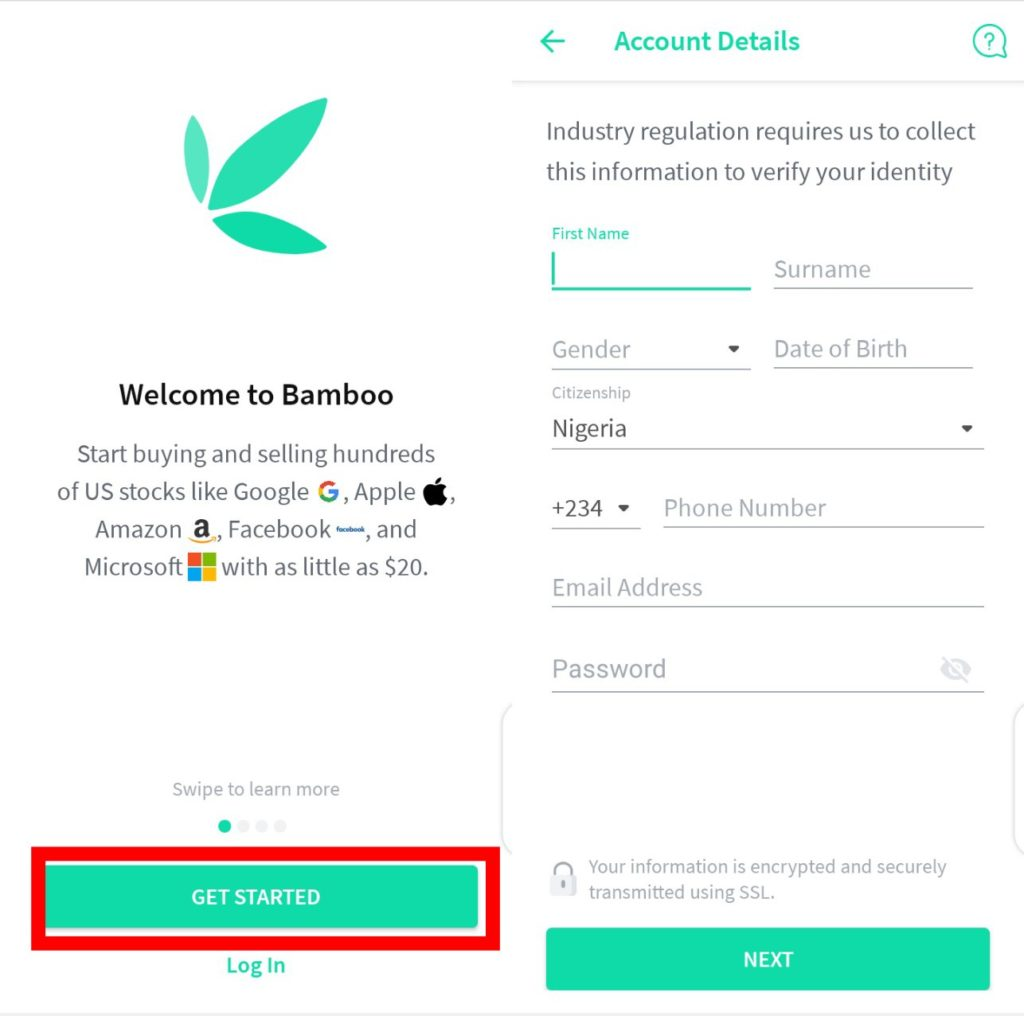
- Open the Bamboo app and click on Sign Up.
- Enter your email address and create a strong password.
- Verify your email address via the link sent to your inbox.
- Provide your personal information, including name, date of birth, and phone number.
- Upload a valid government-issued ID for verification.
- Agree to the terms and conditions and complete your profile.
Step 3: Fund Your Account
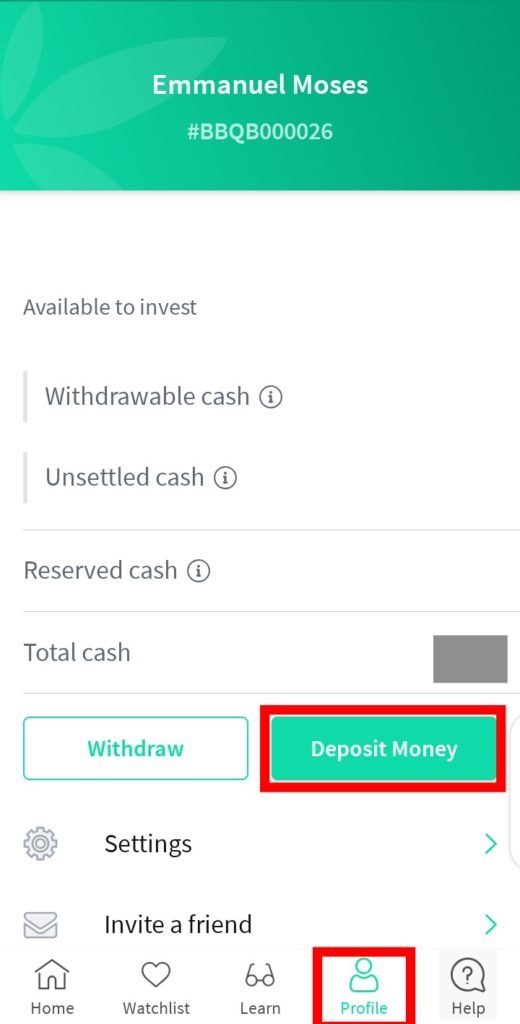
- Log in to the app and navigate to the Wallet section.
- Select Fund Wallet and choose a payment method:
- Bank Transfer: Use provided bank details to transfer funds.
- Card Payment: Pay directly using your debit or credit card.
- Confirm the deposit, and your balance will reflect in your wallet shortly.
How to Start Investing on Bamboo
1. Buying Stocks
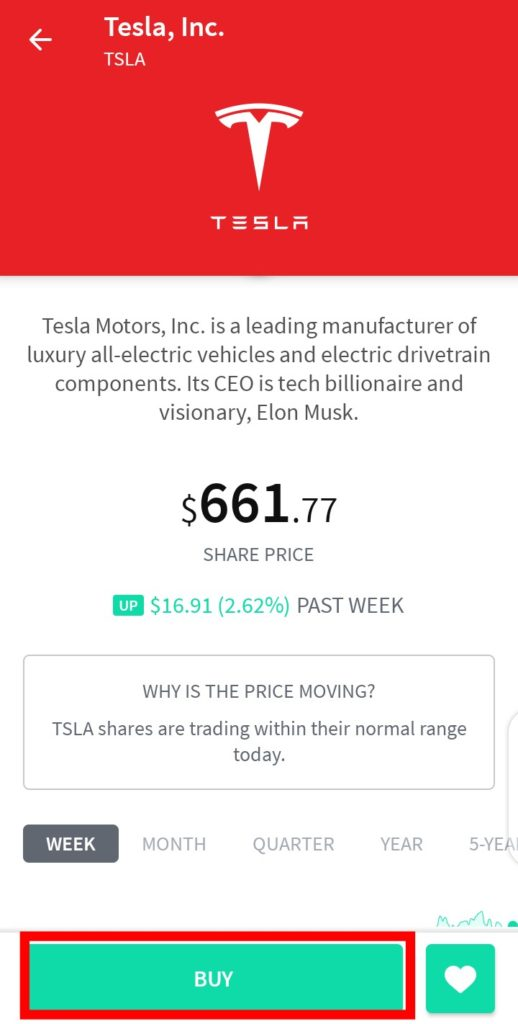
- Go to the Market tab and browse available stocks.
- Use the search bar to find specific companies.
- Select the stock you want to buy and click Buy.
- Enter the amount you wish to invest or select the number of shares.
- Review the transaction details and confirm your purchase.
Read also – A Step-by-Step Guide to Using Moniepoint App for Daily Transactions
2. Selling Stocks
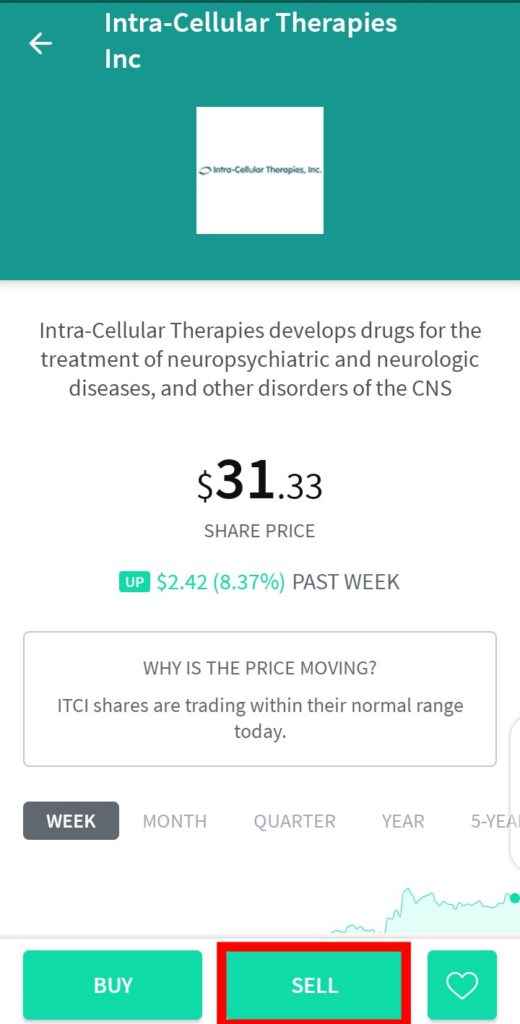
- Go to your Portfolio and select the stock you wish to sell.
- Click on Sell and enter the number of shares or amount.
- Confirm the sale and view transaction details.
3. Tracking Performance
- Monitor your investments in the Portfolio section.
- View graphs and reports to assess performance trends.
- Set alerts for price movements to stay informed.
How to make Withdrawals
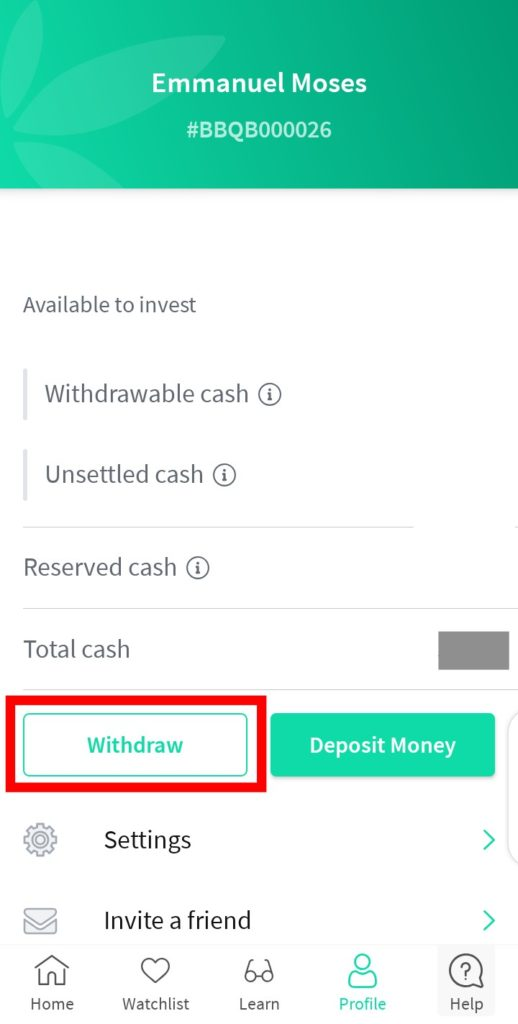
- Go to the Wallet section and select Withdraw Funds.
- Enter the amount you want to withdraw.
- Confirm the transaction and wait for the funds to reflect in your bank account.
Does Bamboo offer mutual funds?
As of now, Bamboo doesn’t officially list mutual funds as offered in all markets.
Bamboo has mentioned that in the future, users will be able to access “units of a dollar-denominated mutual fund, Eurobonds, and much more.” So this may be coming.
They already offer ETFs and managed/index funds in some form. These are similar to mutual funds in that they pool multiple securities together.
Best stock to buy on bamboo
When thinking about the best stock to buy on Bamboo, it’s helpful to look at strong performers both in Nigerian stocks (NGX) and U.S./global markets, since Bamboo gives you access to both. Here are some ideas based on recent trends — keep in mind, you should do your own research or consult with a financial advisor before investing.
Stocks to Consider on Bamboo (2025)
- Dangote Cement Plc (NGX: DANGCEM)
- A heavyweight in Nigeria’s building materials sector. It has strong brand recognition, large production capacity, and benefits from infrastructure development. If Nigeria’s construction and real estate sectors grow, Dangote Cement is likely to perform well.
- Palantir Technologies (PLTR)
- Known for its AI/data analytics tools and strong momentum. According to recent performance metrics, it’s among the stocks with excellent upside in 2025.
- Amazon (AMZN)
- Continues to be favored by many analysts due to its strong growth prospects in cloud computing, AI, and e-commerce.
- Nvidia (NVDA)
- A leader in AI hardware, especially with its GPUs. With AI becoming more central in transformative technologies, Nvidia is often cited as a top “growth” pick.
- Broadcom (AVGO)
- In sectors like infrastructure and connectivity. It’s among the “stocks to watch” for earnings growth.
Does Bamboo pay dividends?
Yes — Bamboo does pay dividends for stocks that issue them. Here’s how it works, along with what you should know:
How Bamboo Handles Dividends
- If you hold a stock of a Nigerian company that pays dividends, Bamboo will pay those dividends directly to your bank account.
- For U.S. stocks, dividend payments are deposited into your “buying power” (sometimes called your brokerage cash balance) on Bamboo. That means you can either withdraw them or reinvest them.
- You don’t need to manually claim many of your dividends — the process is automated. Once the company declares a dividend and it goes through, your account reflects it.
Bamboo app download link
You can easily get the Bamboo app to start investing in U.S. and Nigerian stocks from your phone. The platform is secure and user-friendly, making it simple for beginners and experienced investors alike. Whether you’re on Android or iOS, the app is available for free download. Use the links below to get started:
- Download Bamboo on Google Play (Android)
- Download Bamboo on Apple App Store (iOS)
- Visit Bamboo Official Website
Tips for Using Bamboo Effectively
How to use Bamboo effectively also involves maximizing its features with these tips:
- Diversify Investments: Spread your funds across multiple stocks to reduce risk.
- Stay Updated: Use the market insights provided in the app.
- Invest Regularly: Build your portfolio consistently to maximize growth.
- Review Performance: Assess your investments frequently to adjust strategies.
Related – How to Use OPay on Your Mobile Device: A Beginner’s Guide to Mobile Finance
Common Issues and Troubleshooting
Learning how to use Bamboo also means knowing how to troubleshoot common problems.
Login Problems
- Forgot Password: Use the ‘Forgot Password’ option to reset your credentials.
- Verification Delays: Contact support if ID verification takes longer than expected.
Payment and Withdrawal Issues
- Payment Not Reflecting: Allow up to 24 hours; contact support if unresolved.
- Withdrawal Delays: Ensure your bank details are correct and retry if necessary.
App Performance
- Slow Loading: Clear cache or update to the latest version.
- Crashes: Reinstall the app to resolve persistent issues.
Is the Bamboo app legit?
Yes, the Bamboo app is legit as it is licensed by the Nigerian Securities & Exchange Commission (SEC) as a digital sub-broker and allows users to invest in both U.S. and Nigerian stocks.
It offers fractional shares, fixed returns, and has a large user base. However, while Bamboo is regulated and credible, some users report issues such as withdrawal delays, missing “unsettled cash,” unclear fees, and slow customer service.
Overall, Bamboo provides genuine investment opportunities, but it’s wise to use caution, double-check transactions, and avoid investing more than you can afford to lose.
FAQs
What is Bamboo?
Bamboo is a fintech app that enables users to invest in U.S. and Nigerian stocks easily.
How do I start investing?
Download the Bamboo app, create an account, fund your wallet, and start purchasing stocks.
Can I invest with small amounts?
Yes, Bamboo allows fractional investing, so you can start with as little as $10.
How do I withdraw funds?
Go to the Wallet section, select Withdraw Funds, and confirm the transaction.
Is Bamboo secure?
Yes, Bamboo uses bank-level encryption to secure all transactions and data.
Conclusion
How to use Bamboo effectively empowers you to take control of your financial future through easy access to global markets.
With its intuitive interface, fractional investing, and secure platform, Bamboo makes investing accessible to everyone.
By following this guide, you can confidently navigate the app, make informed decisions, and grow your wealth.
Whether you’re new to investing or looking to expand your portfolio, Bamboo is the perfect tool to achieve your financial goals.
Recommendations
The Comprehensive guide on How to use Credpal
Understanding Numida App and How to Use It
A Step-by-Step Guide to Using Moniepoint App for Daily Transactions
How to Use OPay on Your Mobile Device: A Beginner’s Guide to Mobile Finance