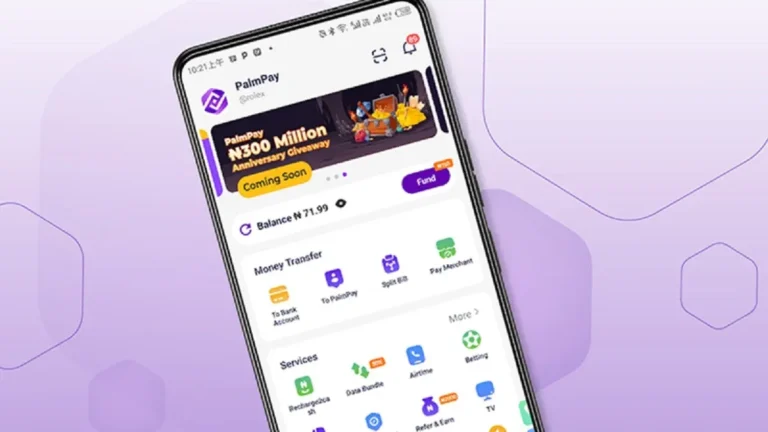How to use Paystack for your payments is a question in so many minds. Whether it be for business or just personal purposes, knowing how to use the Paystack app will make one’s transactions much easier.
With increased mobile money, Paystack is one of the ways through which one can comfortably pay directly from their phones.
Knowing how to use Paystack will give you stress-free online payment. Paystack is one of the highly adopted digital payment platforms that allows you to make payments for goods and services quite easily and securely.
This guide will go through the process of making a payment using Paystack to ensure you carry out your transactions as smoothly and securely as possible.
Be it the business owner who wants to ease ways of receiving his money or the individual who wants to make online purchases easier, this guide shall be important to him. Now, let’s dive into the world of Paystack!
Table of Contents
Overview of Paystack
Paystack is a one-stop digital payment platform that allows ease in making and receiving various online payments. Incepted in 2015, Paystack revolutionized how people make transactions from some drudgery to easy, faster, and more secure.
With Paystack, one can pay bills with ease, send money with ease, and shop anywhere online. Various methods of paying supported on its platform include credit cards, debit cards, bank transfers, and mobile money.
More so, Paystack has strong security features that will make your transactions free from fraudulent and unauthorized access.
Be you a business owner who intends to ease your payment process or an individual intending to make online shopping easier; it is the perfect avenue to utilize.
Operating in a user-friendly interface, Paystack eases payment processes and is one of the game changers in the world of digital payment.
Read Also – How to Use PiggyVest: A Guide to Investing and Saving
Features of Paystack
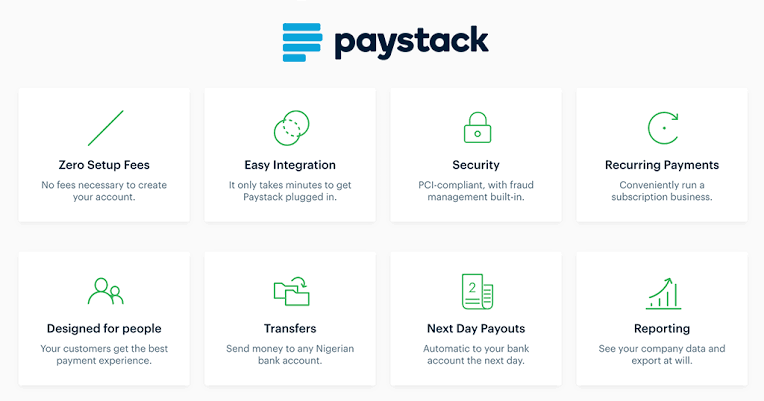
Paystack is way more than just a payments platform; it’s actually a growth engine for your business. All in all, innovative features make receiving payments seamless and easy on Paystack for businesses. Let us dive in and explore some of its features.
Streamlined Payments
Paystack’s payments tool is very user-friendly and really seamless for customers to get their payments through. Receive funds from anywhere in the world, transfers, and support for various modes of payment like cards, bank accounts, and mobile money.
E-commerce Made Easy
Sell easily with Paystack’s free online store, professional invoices, and payment links. Sell your digital products like eBooks and songs with the Paystack storefront.
API and Customization
The Paystack API allows developers to create an application to perform any number of functions: creating payments, making transfers, fetching customer information.
Financial Insights and Invoicing
Stay ahead with timely updates on performance, powered by detailed reports, notifications, and exports. Send professional invoices to customers seamlessly.
Simplify Recurring Billing
Recurring billing with Paystack helps bill customers at regular intervals through subscription payments. Never suffer under painful payment processing again.
All of these features allow businesses to facilitate paying, increase visibility online, and boost growth.
Also Read – Step-by-Step Process on How to Use eTranzact to Make Payments
Getting Started With Paystack in 3 Easy Steps
Paystack is a platform that simplifies the process of online and in-store payment acceptance for your business. Getting started is rather easy; just follow the next three steps:
Step 1: Create an Account
Opening an account on Paystack is free, easy, and takes only a couple of minutes. Just fill in your business name, full name, email, phone number, and select your business type.
Step 2: Compliance Documents
Paystack does require some compliance documents in setting up your business, which is dependent on your location and the kind of business. Onboarding is easy and seamless; it will take about 48 hours to review. Once approved, you can start accepting payments.
Step 3: Integrate with Paystack
Paystack offers no-code, low-code, and pro-code tools to integrate. With Paystack, it’s easy to receive payments anywhere in the world and manage your operations with built-in features like automated recurring payments, customized invoices, and digital receipts.
How to Use Paystack for Payment
To use Paystack for payment collection, follow these steps:
- Create an Account: Create a Paystack account and activate it by providing the necessary business information.
- Choose Payment Method: Use the Payment Pages feature for easy collection. Create a new page for one-time payments, subscriptions, or product sales through your dashboard.
- Integrate Payment Options: Utilize Paystack’s API or client libraries for custom integrations, allowing various payment methods like cards and bank transfers.
- Share Payment Links: Distribute the generated payment link to customers via email or social media.
For detailed setup, refer to Paystack’s documentation.
Read Also – A Comprehensive Guide on How to Use the Yoco App for Seamless Transactions
How to Use Paystack to Receive Money
To receive money through Paystack, follow these steps:
- Create an Account: Go to Paystack and sign up, choosing your business type. Fill in the information and send in compliance documents for approval.
- Choose Your Integration Method: No code-invoicing, low code-plugin, or pro code-SDK are ways to integrate Paystack into your website or app.
- Receive Payments: Payments get queued automatically for payout to your bank account. No action is required on your part for payouts, which happen on a set schedule.
How to Use Paystack to Transfer Money
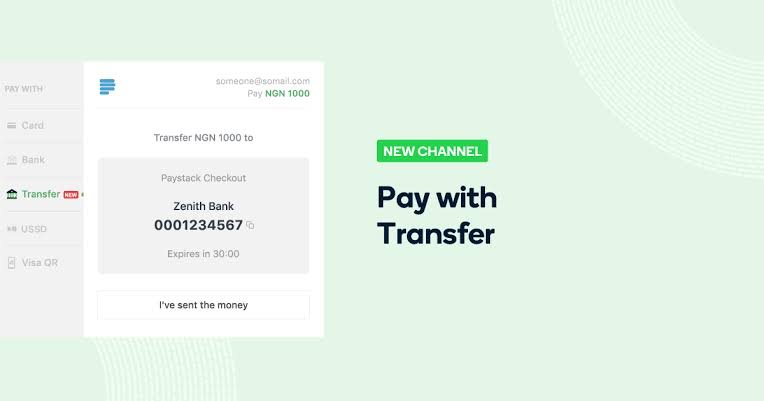
To make a transfer via Paystack, follow these steps:
1. Have Enough Balance: Your Paystack balance should be able to accommodate the transfer amount plus the charges for such a transfer.
2. The Transfers Page: Log into your Paystack Dashboard and go to the Transfers page.
3. Make a Transfer: Click ‘New Transfer’ and select ‘Single Transfer’.
4. Enter Details
- Select the balance to transfer from.
- Select or enter the beneficiary’s bank account details: specify his name, account number, and email.
- Enter amount and optional notes/reference.
5. Confirm Transfer: Review the details and confirm the transaction.
Also Read – How to Use GTPay to Send and Receive Payments
Key Benefits of Using Paystack
Following are major benefits of using paystack
Multi-channel Payments
With Paystack, you could use several avenues for receiving your payments, like debit/credit cards, mobile wallets, bank accounts, pay with QR code, USSD, point of sale, Apple Pay, and mobile money. The existence of such options allows both new and existing businesses much flexibility in trying to solve their problems.
Eligibility
Paystack targets the needs of most businesses, whether registered or not. Whether your business is at its infant stages of development or has existed over time, you can solve your payment needs with Paystack.
Transaction Reports
Paystack gives a breakdown of all your successful and failed transactions. Even when you abandon a transaction halfway, you will get a report showing the status of such a transaction, including the date and time of initiation, parties involved, payment, channel used, etc.
Minute Transaction Fees
You pay only a small transaction fee for each transaction you carry out. No integration fee, no maintenance fee. No hidden, ambiguous, unexplainable fees accrued at the end of the month or week.
High Transaction Success Rate
With Paystack, a large proportion of the transactions that have gone through it are successful. Many big-time merchants like MTN, AXA Mansard, Taxify, and God is Good Motors (GIGM) use Paystack and have mainly recorded successful transactions.
Also Read – How to Use Paga for Seamless Transactions
How Do I Troubleshoot Payment Issues?
Paystack payment issues are quite frustrating to deal with, but hang in there, for we’ve got your back! Follow these easy steps in troubleshooting some of the frequent payment issues.
- Check Your Internet Connection: Make sure you have a stable internet connection. A poor connection could result in delays or failures during the processing of your payment.
- Verify Your Payment Details: Reconfirm all your payment details. Ensure they match what is on your card.
- Check Your Account Balance: Make sure that you have enough money in your account to cover the transaction.
- Check for Payment Method Restrictions: Most of them have restrictions against certain forms of payment, so you should check with the bank or the particular means of payment to see whether there is some sort of fault from their end.
- Clear Your Browser Cache: Usually, problems caused by your browser’s cache, outdated or corrupted data get resolved by cleaning it up.
- Contact Paystack Support: If all the above doesn’t work, contact the support team of Paystack. They would help in troubleshooting and find a resolution.
This should help you troubleshoot most of the issues related to payments on Paystack. Note that you can always reach out to the support team at Paystack if you’re still having issues.
Frequently Asked Questions
What do I need to open a Paystack account?
Generally, all you need to open a Paystack account is a valid email address and phone number. However, if you are opening a business account on Paystack, you must have registered your business, especially if it falls into the category of businesses that must be registered.
Is Paystack Free to Use?
Paystack is absolutely free to use. It only charges a paltry fee on every transaction you make. Asides that, there are no subscription or setup fees.
Must I operate an account to use Paystack?
Yes, you must have a Paystack account to effect or receive payments through the platform.
Can I use Paystack for recurring payments?
As it stands now, recurring payments through Mobile Money are not supported by Paystack.
What mobile providers support Paystack payments?
MTN, Airtel/ Tigo, and Vodafone can be used in Ghana, while Safaricom can be used in Kenya.
Conclusion
With Paystack, making payments is as easy! Now that you know how to use Paystack, you can attach your mobile money account with them and easily pay for whatever you want to pay for.
It can be learned easily on the go on how to use Paystack app or by using the website. Furthermore, with Paystack, one is able to perform stress-free transactions and concentrate on what matters most.
So, go ahead and see for yourself the convenience of how to use paystack for payment.