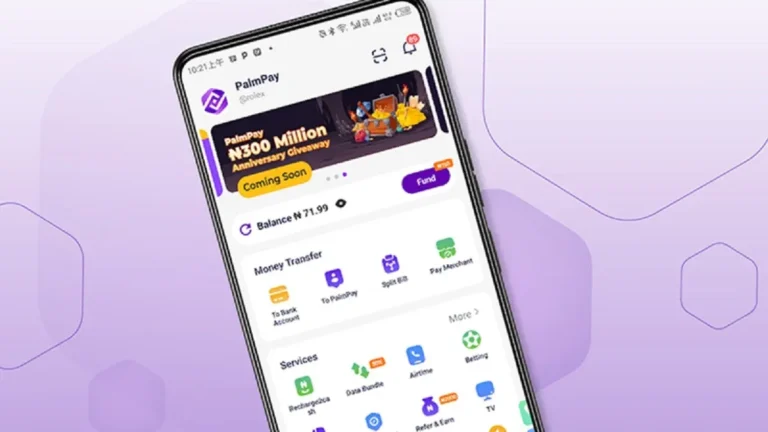How to use CredPal is a common question for those looking to leverage its credit solutions effectively.
CredPal is a leading fintech platform that enables individuals and businesses to access flexible credit options for purchases and loans. ‘
Whether you want to buy now and pay later or secure personal and business loans, CredPal simplifies financial management.
This guide provides step-by-step instructions for downloading the app, creating an account, applying for credit, making purchases, and repaying loans.
With CredPal, managing finances and accessing credit is seamless and secure. Follow this guide to maximize its features.
You might also like – How to Save with Cowrywise: A Beginner’s Guide
Table of Contents
What is Credpal?
How to use CredPal begins with understanding what it is. CredPal is a financial technology platform designed to offer seamless credit and financing solutions to individuals and businesses.
It allows users to make purchases and pay later, manage credit effectively, and access both personal and business loans.
CredPal is designed to simplify financial transactions, making it easier to achieve goals without immediate financial strain.
What can i do on the Credpal app?
How to use CredPal effectively depends on understanding its versatile features. The CredPal app allows you to:
- Apply for Credit: Access flexible credit limits and loans for personal or business needs.
- Buy Now, Pay Later: Make purchases and spread payments over time through partner merchants.
- Request Loans: Secure personal and business loans quickly and conveniently.
- Repay Credit or Loans: Manage repayments through bank transfers or debit card payments.
- Track Transactions: Monitor payment history and outstanding balances within the app.
- Pay Bills and Recharge Airtime: Settle utility bills and top-up airtime with ease.
- Secure Your Account: Update your profile, change passwords, and enable PIN protection.
Check also – Understanding Numida App and How to Use It
How to use Credpal
Getting started with the Credpal app is simple. Here’s how you can begin:
1. Download and Install the CredPal App

- Visit the Google Play Store (for Android) or Apple App Store (for iOS).
- Search for CredPal.
- Download and install the app on your device.
2. Create an Account
- Open the CredPal app.
- Click on Sign Up.
- Provide your details, including your full name, email address, and phone number.
- Create a strong password.
- Verify your phone number using the OTP (One-Time Password) sent to you.
- Complete your profile by adding personal information, such as your date of birth and address.
3. Log In to Your Account
- Open the app and click Log In.
- Enter your registered email address or phone number.
- Input your password and log in.
Accessing Credit Facilities
Accessing loans on the credpal app is easy. Here`s how to do it:
1. Applying for a Credit Limit
- Go to the Credit Limit section.
- Fill in the required details about your income and employment status.
- Upload supporting documents, such as ID cards, bank statements, or payslips.
- Submit your application and wait for approval.
2. Requesting a Loan
- Navigate to the Loan Request section.
- Select the loan type (personal or business).
- Enter the loan amount and repayment period.
- Review and submit your application.
Read also – A Step-by-Step Guide to Using Moniepoint App for Daily Transactions
Making Purchases with CredPal card

- Visit a CredPal partner store (online or offline).
- Choose your desired item and proceed to checkout.
- Select CredPal Pay Later as your payment method.
- Log in to your CredPal account and confirm the transaction.
- Select your preferred repayment plan and finalize the purchase.
Repaying Your Credit or Loan
- Go to the Repayment section in the app.
- View your outstanding balances and repayment schedules.
- Choose a repayment option:
- Bank Transfer: Use your bank details to make payments.
- Debit Card: Pay directly using your card.
- Confirm the payment.
Managing Your Account
- Transaction History: Track all payments and loans.
- Update Profile: Edit personal details or upload new documents.
- Change Password or PIN: Secure your account with enhanced security options.
Customer Support
For assistance, use the following options:
- In-App Chat: Access live chat from the app’s support section.
- Email Support: Send queries to support@credpal.com.
- Call Customer Service: Use the helpline for direct communication.
Common Issues and Toubleshooting
Login Issues
- Forgot Password: Use the ‘Forgot Password’ option on the login screen to reset your password.
- Account Locked: Contact customer support to unlock your account.
Payment Problems
- Payment Not Reflecting: Allow up to 24 hours for processing. If unresolved, contact support with your payment receipt.
- Failed Transactions: Ensure your card is active and has sufficient funds. Retry or use a different payment method.
You might also like – How to Use OPay on Your Mobile Device: A Beginner’s Guide to Mobile Finance
Loan Application Delays
- Pending Approval: Check your application status in the app. Ensure all required documents are uploaded correctly.
- Rejections: Review reasons for rejection and update your profile or documents before reapplying.
App Performance
- App Crashes: Update the app to the latest version or reinstall it.
- Slow Loading: Clear cache or check your internet connection.
FAQs
What is CredPal?
CredPal is a fintech platform that provides credit solutions for purchases, loans, and bill payments.
How do I apply for a loan?
Navigate to the loan request section in the app, select the loan type, enter details, and submit your application.
Can I repay my loan early?
Yes, you can repay your loan early without penalties through the repayment section in the app.
What should I do if my payment fails?
Ensure your card has sufficient funds, retry the payment, or contact support if the issue persists.
How do I reset my password?
Use the ‘Forgot Password’ option on the login screen to reset your password securely.
Conclusion
How to use CredPal effectively ensures you make the most of its flexible credit options for personal and business needs.
CredPal simplifies financial management by offering a seamless way to apply for credit, request loans, and make purchases with a buy-now-pay-later option.
With its user-friendly interface and secure features, CredPal is designed to help individuals and businesses achieve financial freedom.
Whether you are managing bills, shopping with partner merchants, or repaying loans, this platform provides convenience and reliability.
By following the steps outlined in this guide, you can confidently navigate the app, troubleshoot common issues, and access customer support whenever needed.
Start using CredPal today and take control of your finances with ease.
Recommendations
How to Save with Cowrywise: A Beginner’s Guide
Understanding Numida App and How to Use It
A Step-by-Step Guide to Using Moniepoint App for Daily Transactions
How to Use OPay on Your Mobile Device: A Beginner’s Guide to Mobile Finance