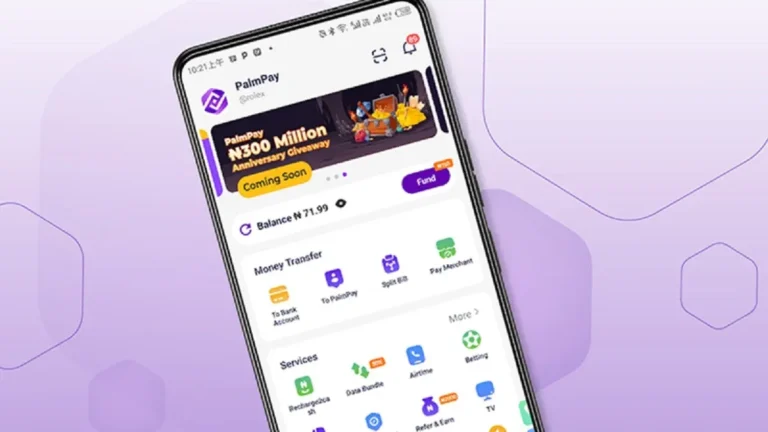Knowing how to use zeepay has made sending money across borders become a vital part of our daily lives, whether for family support, business transactions, or investment purposes.
Zeepay, a revolutionary digital payment platform, is one of the key players in making international money transfers quick, secure, and cost-effective.
Offering a seamless and affordable solution, Zeepay allows users to send money to various countries with ease.
If you are wondering how to use Zeepay for transactions, this comprehensive guide will walk you through the entire process, from setting up your account to tracking your transfers in real time.
You might also like – How to use Chipper cash app to send and receive payment
Table of Contents
What is Zeepay?
Zeepay is a mobile-based financial technology company that specializes in providing international remittance services.
Through Zeepay, users can send money from one country to another quickly, conveniently, and at a lower cost than traditional money transfer services.
The app allows users to send money directly to mobile wallets or bank accounts, which makes it a convenient option for users in many parts of the world.
Zeepay also offers competitive exchange rates and ensures that transactions are processed securely using advanced encryption and verification methods.
Whether you are paying for services abroad, supporting family members, or conducting business, understanding how to use Zeepay provides a reliable solution for cross-border payments.
Why chose Zeepay
When it comes to international money transfers, users are often looking for solutions that offer speed, security, affordability, and ease of use.
Zeepay stands out as one of the leading platforms for cross-border payments, providing an exceptional user experience for sending and receiving money globally.
Here are several compelling reasons why you should consider choosing Zeepay for your financial transactions:
- Global Reach – Available in multiple countries worldwide.
- Competitive Rates – Low transaction fees and favorable exchange rates.
- Fast Transactions – Instant or near-instant transfer delivery.
- User-Friendly – Easy-to-use mobile app and USSD service.
- Secure Transfers – Advanced encryption and security protocols.
- Multiple Payment Options – Bank transfers, mobile wallets, and more.
- Real-Time Tracking – Track your transfers at every stage.
- Flexible Methods – Options for mobile wallet, bank, or cash pickup.
- Transparent Fees – No hidden charges, clear cost structure.
- Reliable Customer Support – Available through multiple channels for assistance.
Read also – How to use Bamboo: A beginner’s comprehensive guide
How to use Zeepay
Knowing how to use zeepay is quite simple. Here is how to do it:
Step 1: Download and Install the Zeepay App
- Go to the Google Play Store (Android) or Apple App Store (iOS).
- Search for Zeepay App.
- Download and install the app on your smartphone.
Step 2: Create an Account
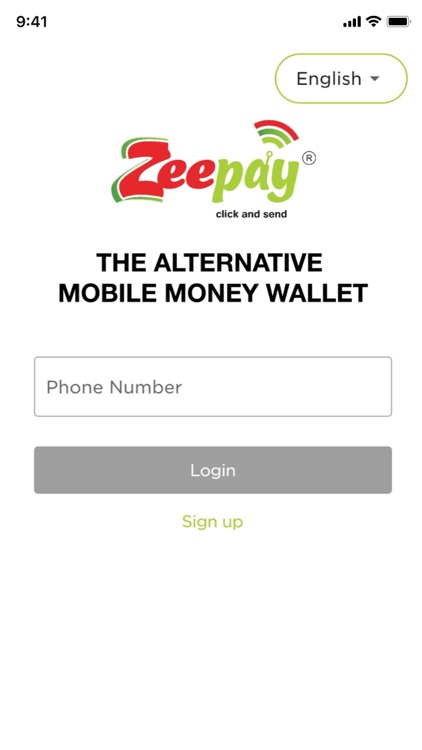
- Open the Zeepay app and click on Sign Up.
- Enter your email address and create a secure password.
- Verify your email address via the link sent to your inbox.
- Provide your personal details, including name, date of birth, and phone number.
- Upload a valid government-issued ID for identity verification.
- Agree to the terms and conditions and complete your profile.
Step 3: Fund Your Account
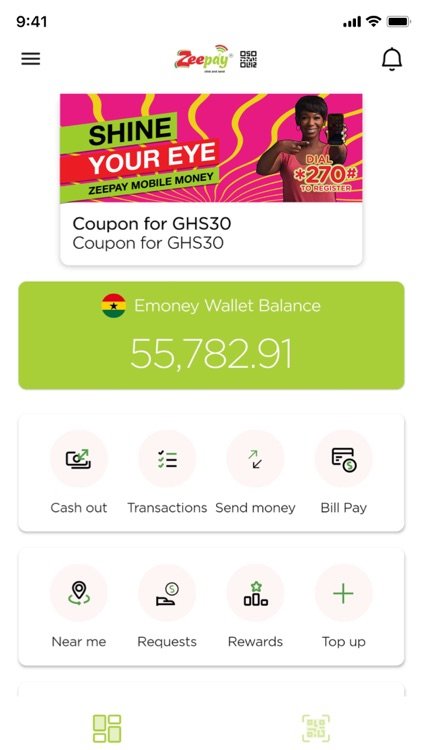
- Log in to the app and navigate to the Wallet section.
- Select Fund Wallet and choose a payment method:
- Bank Transfer: Use provided bank details for the transfer.
- Card Payment: Pay directly using your debit or credit card.
- Confirm the deposit, and your balance will update in your wallet.
Step 4: Send Money
- Go to the “Send Money” section in the app.
- Enter the recipient’s details, including phone number and country.
- Select the transfer amount and check applicable fees.
- Choose your payment method (bank account, card, or mobile wallet).
- Confirm the transfer details and authorize with your PIN or password.
Step 5: Track Your Transfer
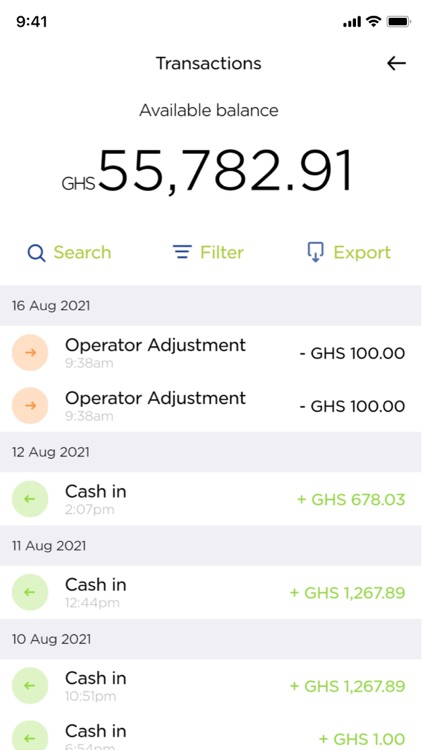
- Go to the “Track Transaction” section to monitor the progress of your transfer.
- View transaction details, including status updates and estimated delivery time.
Step 6: Withdraw Funds
- Navigate to the Wallet section and select Withdraw Funds.
- Enter the amount you wish to withdraw.
- Confirm the transaction and wait for the funds to be transferred to your bank account or mobile wallet.
Read also – The Comprehensive guide on How to use Credpal
Contacting Customer Support
In the event that you encounter any issues with your transaction or have questions about how to use Zeepay, the platform provides access to customer support.
You can contact Zeepay’s support team directly through the app or via their website. +233 (0) 308 249 000
+233 (0) 308 249 001 +233 (0) 308 249 002 or at info@myzeepay.com
The support team is available to assist with any technical problems, transaction inquiries, or payment issues you may experience.
Zeepay’s customer service team is known for being responsive and helpful, ensuring that users have a smooth experience using the platform.
How to register for Zeepay using USSD code

You must take the following actions in order to register for Zeepay using a USSD code:
- On your phone, dial *270#, then select option 1 (Register).
- Choose the sort of ID you possess (SSNIT, Passport, Driver’s License, or Voters ID).
- Verify the name on the ID card by entering your ID number.
- Enter your residential address and your date of birth (DD-MM-YYYY).
- Enter the optional Ghana Post GPS. If you don’t have any, enter NA.
- To set your 6-digit PIN and validate the setup of your account, enter 1.
Zeepay will send you a confirmation message that includes your account information and PIN. Zeepay can now be used to access a range of digital financial services.
Related: How to Save with Cowrywise: A Beginner’s Guide
How to utilize a USSD code to access Zeepay services?
You can use the same USSD code to register for Zeepay and then use it to access Zeepay services like:
- Money transfers both domestically and internationally
- Making subscription and bill payments
- Purchasing data and airtime packages
- Examining your transaction history and balance
- Modifying your profile information and PIN
- Connecting and disconnecting your digital resources
- Getting in touch with customer service and providing input.
You must dial *270# on your phone and select the option that corresponds to the service you wish to use in order to access Zeepay services via USSD code.
To finish the transaction, you will be required to input your PIN along with additional information. A confirmation message will be sent to you by Zeepay and the service provider.
FAQs
How do I send money using Zeepay?
Simply open the app, choose the recipient, enter the amount, and select your payment method. Confirm the details and authorize the transfer.
What payment methods does Zeepay support?
Zeepay supports bank transfers, card payments, and mobile wallet options for funding transfers.
How do I track my transaction?
Go to the “Track Transaction” section in the app to view updates and status of your transfer.
Are there fees for using Zeepay?
Yes, Zeepay charges a small fee based on the amount and destination country, which is shown before confirmation.
How long does it take to receive money?
Transfers are typically processed instantly or within minutes, depending on the destination and payment method.
Conclusion
Zeepay offers a convenient, secure, and affordable way to send money internationally.
How to use Zeepay for transactions is straightforward, and with the steps outlined above, you can quickly start sending money across borders with confidence.
Whether you’re sending money to family, paying for services, or conducting business, Zeepay’s user-friendly platform ensures that your transactions are handled with ease.
By following this guide, you’ll be able to leverage Zeepay’s features for fast and reliable cross-border payments.
Recommendations
How to use Chipper cash app to send and receive payment
How to use Bamboo: A beginner’s comprehensive guide