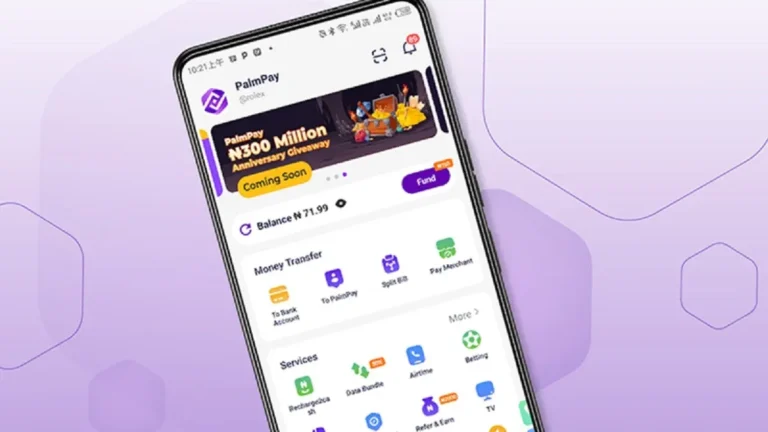Paga is a mobile payment platform that allows its users to transfer money electronically and make payments through their mobile devices.
Paga acts as a mobile wallet where any user equipped with a mobile device can conduct transactional activities using their device.
Founded in Nigeria in 2009 by Tayo Oviosu and publicly launched in 2011. Paga offers basic banking services such as savings accounts, wire transfers, and merchant services.
In this article we will examine how Paga works, requirements, exchange and transfer rates. Let’s dive in.
You might also like – Exploring Kuda’s Features: What Makes It Unique?
What is Paga?
Paga was introduced in Nigeria to take advantage of the cash buildup in the system and to create a means whereby financial services are available to all.
Although the banking sector in Nigeria is not easily accessible to everyone, the telecommunications industry has been more successful in reaching a large portion of the country’s population.
The collaboration of both the banking and telecom sector has given rise to mobile banking platforms like Paga, where a user can perform basic financial transactions with the use of a cell phone.
Paga works through a mobile phone application or online through the company’s website.
With Paga, customers are able to deposit and save money, purchase prepaid phone credit, pay utility and cable bills, and make payments to retailers.
The partnership between Paga and Western Union also has the added benefit where Western Money transfers sent to users can be deposited into their Paga accounts.
Paga has numerous outlets across the country where its agents act as human ATMs. A Paga account holder or Non holder who needs to transfer money would give the Paga agent the recipient’s phone number.
This Paga agent uses their phone to process the transaction and debits the sender’s account for the amount to be sent and the transaction fee.
Read also – An In-Depth Analysis of Cowrywise: Features, Benefits, and User Experience
How To Borrow Money on Paga App Easily
To borrow money on the Paga app, there are certain things you need to do. Here are they:
1. Download and Install the Paga App
To get started, you’ll need to download the Paga app from your smartphone’s app store.
Search for “Paga” and look for the official app developed by Paga Technologies. Once you find it, click on the “Install” button to download and install it on your device.
The app is available for both Android and iOS platforms, ensuring compatibility with a wide range of smartphones.
2. Create a Paga Account
After installing the app, launch it and click on the “Create Account” button to register.
Fill in the required details, such as your name, phone number, and email address. Create a strong password and verify your account using the OTP (One-Time Password) sent to your phone number.
3. Link Your Bank Account and Add a Debit Card
To borrow money on the Paga app, you’ll need to link your bank account and add a debit card for repayment purposes.
Follow the instructions provided in the app to securely link your bank account.
This step usually involves selecting your bank from a list of supported banks and entering your account details.
Once your bank account is linked, you can add a debit card associated with the account by providing the necessary card information.
4. Go to the Paga Loan Option
Once your account is set up and linked to your bank account, you can now access the loan feature on the Paga app.
Open the app and log in using your credentials. On the app’s home screen, you will find various options.
Look for the “Loans” section and click on it. This will take you to the loan interface where you can explore the available loan offers.
5. Applying for a Loan
Here, you will be required to be specific on the amount of money you want to borrow. For instance, if you want N50,000, choose the amount and go to the next step.
6. Loan Approval and Disbursement
Once you submit your loan application, the Paga app will assess your eligibility based on the provided information.
The loan approval process usually takes a short period, and you will receive a notification regarding the status of your application.
If your loan is approved, the requested amount will be disbursed to your Paga wallet and from there you can use it for any purpose.
Paga ussd code

The USSD code for Paga is *242#. This is fast and efficient in accessing finance services without the use of the internet.
It was designed in view of accessibility by users through sending money, bill payments, buying airtime, and account management from any kind of mobile phone.
Precisely, by dialing the code, frictionless transactions can be made effortlessly, which will be very helpful for rural areas or people without smartphones.
The USSD service focuses on financial inclusion through convenience for the unbanked and underbanked populations of Nigeria.
It has an intuitive menu, with *242# thus allowing users to effect secure real-time transactions anytime, at any time, pushing the Paga mission of democratizing access to financial services.
Read also – A Comprehensive Overview of Opay: Analyzing Its Services, Features, and User Experience
How to become a Paga agent in Nigeria
- How To Become A Paga Agent In Nigeria
- Visit the official registration portal for agents on Paga Agents Registration Page,
- Input your phone number and click Continue
- Fill the agent application form and submit your application for review
- Once your application has been approved, you’ll be contacted by Paga officials on what to do next
- Congratulations! you’re a Paga agent.
- Please note that you will undergo some basic training on how to use their software and other things by Paga and its partner affiliate companies. This information about the date and venue of the training will be communicated to you when your application has been approved.
- If you don’t hear anything from Paga within two weeks (max), please contact them with the email of the officials who are for agents which is agents@mypaga.com stating your reason(s) for contacting them in detail for swift replies.
How much is Paga pos machine
Paga’s platform has recorded tremendous growth over the years it has been in the financial services industry. Its multi-channel network has brought lots of benefits to customers.
- Paga POS agent registration is totally free. However, the price of the Paga POS machine is N30,000.
- This is a one-time payment for the Paga POS machine outright purchase. That means you won’t be charged a monthly fee or renewal fee after you start using it.
What Kind of Payments Can I Make With Paga?
Paga is a Nigerian digital payments startup supporting over 8% of the local population. Using the service, you can make a variety of payments.
Here is a breakdown of the payments and withdrawal options available on the platform.
1. Payment Methods Available
For international payments, the provider you choose will determine how you pay for your transfer.
However, for local payments, you can fund your Paga account through any of the following methods:
- Automated Deposit: Visit a partner bank like Fidelity Bank, Access Bank or GTBank and request to fund your Paga account.
- Bank Transfer: Customers can use online bank transfers to load their Paga accounts.
- Debit Card: You can use your naira debit card to fund your deposit.
- GT Collections: Use your GTBank mobile app or online platform to fund your Paga account.
- GTBank 737: Dialing the *737# shortcode gives you access to the GTBank service menu to help you load your Paga account.
- Paga Agent: Visit any Paga agent to load your account. There are over 25,000 agent locations across the country.
2. Withdrawal Options Available
International transfers are made directly into the beneficiary’s Paga account using their mobile number as the account number.
Local transfers can also be sent into the recipient’s Paga account, bank account, or merchants pay bill account.
Anyone with an email address or a Nigerian phone number can also receive funds using the service.
Recipients can withdraw the funds sent from their Paga accounts at an agent, ATM, or POS terminal.
Paga also has a request money feature, with customers can also request money from both Paga and non-Paga users from the app or online platform using an email address or phone number.
How to send money from Paga to bank account
Paga has simplified both person-to-person and person-to-business payments in Nigeria, as well as for users making transfers to Paga accounts from abroad.
Here is what the process of sending and receiving payment involves.
1. How to Send Money with Paga
If you are transferring funds from abroad, the money transfer company you use when sending money to a Paga wallet will define the process to follow.
For local payments on the Paga platform here is the process.
- Sign Up for an Account
- Account Verification
- Fund Your Account
- Transfer Funds
2. How to Receive Money With Paga
Paga can transfer funds to the designated recipients’ bank accounts, Paga mobile wallets, merchants’ business accounts, or even non-Paga recipients using email addresses or their Nigerian phone numbers.
Does Paga Have a Mobile App?

Yes. Paga has a mobile app through which customers can do the following:
- Sign up for an account
- Send money
- Request money
- Pay bills
- Buy airtime
- Buy data
- View transaction activity
Paga Customer Care
To get in touch with Paga customer care, use any of the following channels.
- Telephone: Customers can get help within Nigeria on 07000007242 or 012777160.
- Online ticketing: Users can create a support ticket online for further assistance.
- WhatsApp: The WhatsApp messaging line is 08099227242.
- Email: Customers can email the support team directly at service@mypaga.com.
FAQs
What services does Paga offer?
Paga mobile money service allows customers to send and receive payments, pay bills, purchase airtime, and save money.
How does Paga encourage financial inclusion?
Paga targets the unbanked and underbanked with inclusive financial services through agents, digital platforms, and partnerships with banks and businesses to enable users to transact without maintaining a bank account.
Summary
Paga is a Nigeria-based mobile money transfer service that allows customers to receive money directly into their mobile money wallets.
Overseas users can transfer money to Paga wallets using partner remittance providers such as Western Union, Moneytrans, and WorldRemit.
Apart from international transfers, customers can make P2P transfers within Nigeria to their recipient’s bank accounts, merchants’ wallets, and Paga mobile wallets.
Recommendations
Exploring Kuda’s Features: What Makes It Unique?
An In-Depth Analysis of Cowrywise: Features, Benefits, and User Experience
A Comprehensive Overview of Opay: Analyzing Its Services, Features, and User Experience