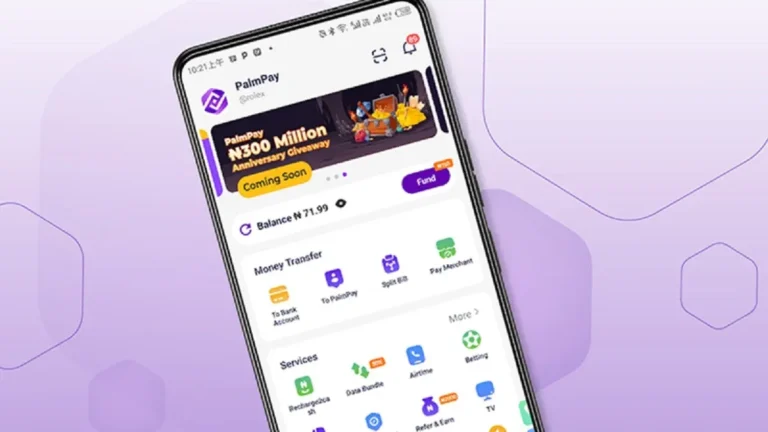Learning how to use Trove is the first step toward unlocking financial freedom through global investments.
Trove simplifies the investment process, enabling users to seamlessly navigate local and international markets.
Trove is a fintech platform that allows Nigerians to access and invest in global financial markets. With Trove, users can buy stocks, bonds, ETFs, and mutual funds from international markets like the U.S., China, and other regions.
The app democratizes investing, making it possible for individuals to start with as little as ₦1,000. It is a versatile tool for those looking to diversify their portfolios and achieve long-term financial growth.
Whether you’re a beginner looking to grow your savings or a seasoned investor exploring global opportunities, understanding how to use Trove ensures that you can make informed financial decisions with ease.
The platform offers fractional investing, allowing users to purchase portions of high-value stocks, and provides real-time tracking tools to monitor performance. With Trove’s secure and user-friendly design, it’s easier than ever to start building wealth.
This guide will walk you through how to use Trove effectively, including registration, funding your wallet, and making your first investment.
Read also – How to use Aella Credit App: Everything you need to know
Table of Contents
What is Trove, and How Does it Work?
Trove is a stock trading and investment platform that allows Africans to trade international stocks easily. If you’re wondering how to use Trove, the process is simple and user-friendly.
To get started, download the Trove app from your device’s app store. Once installed, sign up by providing your details and verifying your identity.
How to use Trove for trading involves funding your wallet through bank transfers, debit cards, or other supported payment methods.
After funding your account, explore available stocks, ETFs, and bonds, and select the assets you want to invest in. Follow the prompts to complete your purchase, and you can monitor your investments directly in the app.
How to use Trove for withdrawals is equally seamless—navigate to your wallet, select “Withdraw,” enter the amount, and confirm the transaction. With Trove, trading international stocks is now possible from the comfort of your home without needing a stockbroker.
Is it Safe to Use Trove? How Secure is Trove?
Yes. Trove has partnered with Drive Wealth LLC, a US self-clearing broker. FINRA/SIPC-regulated Drive Wealth is the owner of all US trading accounts on Trove.
Members’ securities assets up to $500,000 are also protected by Drive Wealth. This includes $250,000 for monetary claims as well.
The company Sigma Securities Limited is another Trove partner. Broker-dealer Sigma Securities Ltd. is subject to Nigerian Stock Exchange (NSE) regulation.
The Securities and Exchange Commission (SEC) also oversees its regulation. It is home to all of Nigeria’s trading accounts.
Read also – How to use Risevest for dollar investment, stocks & more
What Investments Can You Make on Trove?

Trove offers a wide variety of assets that users can invest in, making it a versatile investment platform. If you’re wondering how to use Trove, the app provides access to over 4,000 investment options, including both local and international stocks.
Key investment options available on Trove include:
- US Equities and Exchange-Traded Funds (ETFs): Trade shares of major U.S. companies and diversified ETFs.
- American Depository Receipts (ADRs): Invest in foreign companies listed on U.S. exchanges.
- Nigerian Stocks: Access stocks listed on the Nigerian Stock Exchange (NSE) for local investment opportunities.
- Bonds: Secure long-term investments with fixed-income securities.
- Mutual Funds: Choose from highly rated mutual funds provided by trusted financial institutions.
How to use Trove to diversify your portfolio is simple—just sign up, fund your wallet, and start investing in any of these asset classes to grow your wealth effectively.
Requirements to Open an Account on Trove
Before creating an account on the Trove platform, you must have the following papers.
- Verification Number for Banks (BVN)
You must also have a way to identify yourself. At least one of the following must be present.
- A current driver’s license
- A passport from another country
- Your National ID Card (NIN)
- A voter registration card
NOTE: You will need to provide a proof of address document if you plan to use your international passport or if the address on your ID is out of date. Any of the following could be this.
- Bank statement
- A utility bill
- Estate Dues Statement
- A rent Agreement (that displays your address)
How to Create an Account on Trove
Don’t open the Trove mobile app just yet. There are a few things you need to prepare for:
- Take a selfie or have someone help you take a headshot, then save the photo to your phone;
- take a picture of a legitimate ID document (we mentioned this in the requirements);
- take a picture of your utility bill (take a picture of your NEPA bill or any other document that shows your address, and save it to your phone);
- sign your name on a piece of paper, then take a clear photo of it; additionally, save it to your phone.
Once all of these are ready, open the Trove app, register your account, and submit the required documents. Your profile will be reviewed and approved within one to
How to Fund your Trove Wallet
Before you can start investing and buying stocks, you need to deposit funds into your Trove account. Here’s a step-by-step guide on how to use Trove to make a deposit:
- Log in to Your Trove Account – Open the Trove app and access your dashboard.
- Navigate to “My Wallets” – Locate and click on the “My Wallets” section.
- Click on “Deposit” – Press the “Deposit” button to initiate the funding process.
- Enter the Deposit Amount – Input the amount you want to transfer into your brokerage account.
How to use Trove for deposits offers flexibility, as the platform is integrated with most banks. Your bank may already be supported.
- Select Payment Method – Choose between bank transfer or debit card payment as your preferred option.
- Follow App Instructions – Whichever method you select, Trove provides detailed steps within the app to complete your deposit securely.
Once the deposit reflects in your wallet, you’re ready to start investing and trading stocks effortlessly.
Related – How To Use Zeepay to Send and Receive Money in Ghana
How to Buy Shares on Trove
Now that your account has been financed, it’s time to purchase Trove shares.
With Trove, you can purchase fractional shares in businesses like Facebook, Google, and Apple. Don’t let a company’s high share price make you depressed or afraid.
Even now, users may purchase a portion of a single share for as little as $10. Instead of purchasing an entire share, which might cost hundreds of dollars, you can purchase a portion of a share with fractional shares.
- On your dashboard, click the search button in the upper right corner.
- You may look for stocks, ETFs, index funds, shares, and more. Let’s examine Company XYZ as an example.
- You’ll see Company XYZ in the search results. When you click on it, the XYZ stock summary page will open.
- You may see the share price and history graph for a certain time period on this page.
- Select “Buy Share.” You can purchase a fraction if you can afford a share.
- Select “Market” as the order type.
- You will be asked to accept the conditions of the transaction when a pop-up window appears on your device. Click “Next” after accepting.
Congratulations! You now own a portion of XYZ. This approach may be used to purchase bonds, ETFs, and other domestic and international equities.
How to Withdraw Funds from your Trove Account
Withdrawing money from your Trove account is fast and straightforward. Here’s a simple guide on how to use Trove for withdrawals:
- Go to the Withdrawal Section – Log in to the Trove app and click on the “Withdraw” button either from your portfolio page or the “My Account” section.
- View Withdrawable Balance – The app will display the amount of money currently available for withdrawal. Note that pending transactions may temporarily affect your available balance.
- Place a Withdrawal Request – Initiate the withdrawal request directly through the Trove app. The funds will be transferred to your local bank account.
- Processing Time – Withdrawals typically take 1 working day to reflect in your bank account. If you’ve sold assets and need to withdraw the proceeds, simply press the “Withdraw” button, and the funds will be processed.
By following these steps, how to use Trove for managing withdrawals becomes seamless and hassle-free.
Trove Transaction Fees and Service Charges
The Trove app’s service costs are broken down here.
1. All bank deposits and withdrawals are free.
2. There will be a 1.5% charge for debit and card deposits.
3. Regarding your Naira wallet’s trading fees:
- 0.30 percent is the SEC commission charge.
- ₦4.20 CSCS Trade Alert
- 7.5% of NSE, SEC, and brokerage costs are subject to VAT on commissions.
- 0.075% is the stamp duty.
- Brokerage: 1.35 percent
- 0.5% is the platform fee.
The charge for purchasing and selling international equities (in dollars) is just 1% of the total transaction value, in contrast to local trading.
Related – How to use Chipper cash app to send and receive payment
Trove Customer Support
For questions and complaints, you can always contact Trove customer care hotlines and email addresses.
For phone calls: (234) 907-713-274
Email address: hello@troveapp.co
FAQs
How do I deposit money into my Trove account?
Log in to the Trove app, go to “My Wallets”, click “Deposit”, enter the amount, and select a payment method—bank transfer or debit card—to fund your account.
How do I withdraw funds from Trove?
Click on “Withdraw” from your portfolio page or “My Account”, check your withdrawable balance, and confirm the transaction. Funds are sent to your local bank account within 1 working day.
What types of assets can I invest in on Trove?
Trove offers US stocks, ETFs, ADRs, Nigerian stocks, bonds, and mutual funds from trusted providers.
Do I need a stockbroker to trade on Trove?
No, Trove allows users to trade stocks directly without the need for a stockbroker, making it simple and convenient.
Is Trove secure for investing?
Yes, Trove uses bank-level encryption and regulatory compliance to ensure secure transactions and protect user data.