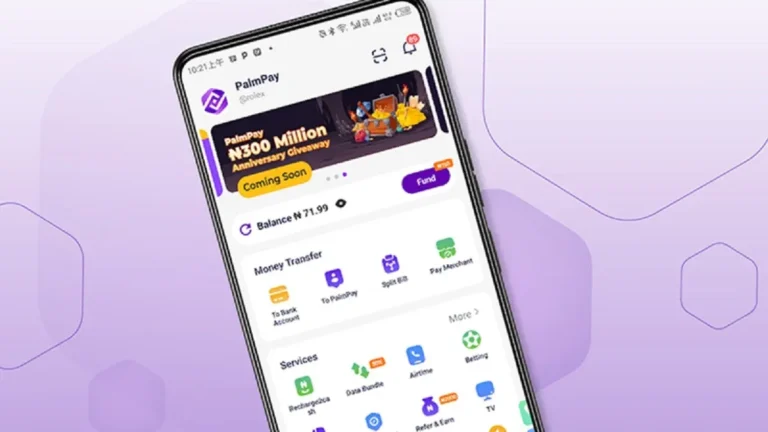Innovative platforms like Paga have made transactions easier than ever. Want to learn how to use Paga for transactions?
Paga lets you send and receive money, pay bills, and buy airtime with so much ease from the comfort of your home.
To have an enriching experience with the Paga account, understanding how to effectively use the facilities available on it becomes a prerequisite.
In this article, we are going to show you, in simple steps, how to use Paga for transactions to make it easy for you to navigate the platform with confidence and make seamless transactions.
We will guide you through setting up an account to making seamless transactions using simple, step-by-step procedures. With this article, you have no doubt as to how you can use Paga for your transaction needs.
Table of Contents
What is Paga, and How Does It Work?
Paga is a mobile payment platform that enables its users to transfer money electronically and make such payments through their mobile devices.
Paga serves as a mobile wallet through which any user equipped with a mobile device can carry out transactional activities using their device. Paga was founded in Nigeria in 2009 by Tayo Oviosu and publicly launched in 2011.
How does Paga work?
- Download the Paga app, or you can log into the Paga website. A sign-up form will pop up requiring your basic information like full name, phone number, and email address.
- You will be required to deposit funds in your Paga account using your debit card, bank transfer, and even paying cash to an available Paga agent around you.
- With your account funded, you can easily make transactions. You can send money to friends and family, pay bills, purchase airtime, or even pay for goods and services at participating merchants.
- Paga’s platform is designed to be user-friendly, secure, and reliable. With Paga, one can enjoy a seamless payment experience anytime, anywhere.
Related – How To Use Zeepay to Send and Receive Money in Ghana
Features of Paga You Should Know

Paga innovates in the way one sends and receives money, pays bills, and buys airtime with convenience and security.
Let’s outline in detail some awesome features that set Paga apart:
- A separate, non-transactional wallet, linked to your main Paga account. It gives you a safe place to store money, separated from your usual Paga wallet.
- Fund your Pocket from any Paga agent, from your bank account, or using money in your Paga wallet.
- Check your Pocket balance anytime via *242*2#
- Save safely and often with Paga. Fee for the month is only N300 when you deposit, no charges if you just keep your money in safety when not depositing
- Name your pocket, therefore, track your money against a goal.
How to Use Paga For Transactions
Ready to experience the ease and safety of mobile payments? Let’s look at how to use Paga for transactions. Herein, we take you through how to use Paga to get you enjoying seamless transactions today.
1. Download the Paga App
To start using Paga, you have to download the Paga application on your mobile phone. Just log onto the Google Play Store or Apple App Store, search for “Paga,” and click the “Download” button.
2. Sign up for a Paga Account
After downloading the app, the next thing you will do is to open an account with them. To do this,
- Click on ‘Sign Up’, and follow the instructions from there.
- Log in to www.mypaga.com and click the “Get Started” button at the top right of the screen.
- Visit any Paga Agent & provide your First name, Surname, and Phone number.
- Dial *242# on your phone and follow the instructions to register.

3. Fund Your Paga Account
With your Paga account already opened, the next thing you should do is fund your account. You can fund your account with your debit card, bank transfer, or by visiting any Paga agent around you.
Just tap the “Add Money” button and follow through on your screen to complete the transaction.
4. Send Money with Paga
Once your account is funded, you can send money to friends, family, or merchants. Tap the “Send Money” button and input their phone number or email.
You can also decide how you want to send out the money: via someone’s bank account or into a Paga agent. Just input the amount and follow through with the transactions.
5. Bill Payments With Paga
Paga also allows a user to easily pay bills, such as utility bills, cable TV subscriptions, and internet services.
Tap the “Pay Bills” button and select the biller you want to pay. Enter the amount you want to pay and follow the prompts to complete the transaction.
6. Buying Airtime with Paga
Need to top up your airtime? Paga’s got you covered! Tap the “Buy Airtime” button and select your network provider.
Enter the amount you want to purchase and follow the prompts that will bring you to a successful finish.
7. Managing Your Paga Account
You get the most out of managing your Paga account. You will see your transaction history, view your balance on your account, and even update some settings on your account.
Tap on the “Account” button to reveal these features.
Read Also – How to use Chipper cash app to send and receive payment
How to Fund Your Paga Account
The following is how you may fund your Paga account:
- Automated Deposit: Visit a partner bank, such as Fidelity Bank, Access Bank, or GTBank, and request a deposit into your Paga account.
- Bank Transfer: Customers can load their Paga accounts through online bank transfers.
- Debit Card: You can use your naira debit card to fund your deposit.
- GT Collections: Use your GTBank mobile app or online platform to fund your Paga account.
- GTBank 737: Dial the *737# shortcode to open the GTBank service menu to help you load your Paga account.
- Paga Agent: Visit any Paga agent to load your account. There are over 25,000 agent locations across the country.
Benefits of Using Paga for Your Transactions
As we have earlier said, Paga is a mobile payment platform that allows you to make transactions from your phone. But what really makes Paga so special? Let’s find out.
Convenience
Paga makes your payments easy anywhere in the comfort of your home. You might want to send money to that friend who is in a different state, pay an electricity bill, or maybe buy some airtime units.
The only thing needed is just to download the Paga app, open an account, and fund your wallet.
Imagine how cool it would be to make your rental or utility bills while you sit on your couch. You can do it with Paga!
Security
Paga is very secure. In every transaction, your information is guarded. Paga also has a special two-factor authentication process that adds an extra layer of security.
You can be sure that your transactions are safe with Paga. Their robust security measures ensure that your money is protected at all times.
Save Money
Using Paga can save one money, too. A person will not be using high fees like the typical banking methods.
Think of just how much money you will save without spending it on those nagging bank fees. With Paga, you can keep more money in your pocket.
Fast Transactions
Paga’s transactions are quick. They happen in real-time. This means that when one intends to send money or will make a payment, everything happens fast.
No more queues and no more waiting for hours until your transaction is processed. Get on with your day, courtesy of Paga.
Exclusive Services
Being a Paga user means accessing special services: bill payments, airtime purchases, and even mutual fund investments.
Paga is way more than a means of paying for something; it’s your one-stop shop for anything financial. With Paga, you are in control and can reach your goals.
Also Read – How to use Bamboo: A beginner’s comprehensive guide
Common Mistakes to Avoid When Using Paga
To use Paga effectively and avoid some common mistakes, consider the following:
- Incorrect PIN Usage: Entering the wrong PIN three times will invalidate your card, leading to potential loss of access[1].
- Neglecting Security: Always keep your PIN and account details confidential. Paga will never ask for your PIN over the phone.
- Ignoring Fees: Be aware of loading and transaction fees that may apply, which can add up over time.
- Not Reporting Issues: Promptly report lost or stolen cards to avoid liability for unauthorized transactions.
How to Troubleshoot Common Paga Issues
If you are experiencing issues with Paga, restart the app or check your internet connection. Sometimes, a simple restart or a check on one’s connection is all it takes.
Here is how to troubleshoot common Paga issues, so that you can get back to seamless transactions.
Transaction Issues
If you are having some problems with transactions, here’s a couple of things you could check: Have adequate funds in your Paga account; if it is to send money, please ensure that you choose the right details of an account you want to send to.
To use Paga for transactions, an account needs to be funded; problems funding your account, please check your debit card/bank transfer details.
Login Issues
If you cannot log into your Paga account, try resetting your password by tapping the “Forgot Password” button on your screen.
Actually, in order to use Paga, you would need access to an account. Check your email address and correct password if you are facing such a problem.
Airtime and Bill Payment Issues
If you have a problem buying airtime or paying bills, check that your Paga account has sufficient funds and the details of the recipient’s account are accurate.
You must be aware of how the platform works while using Paga to perform any transaction-be it bill payment or airtime purchase. You may encounter some problems; take Paga website for tutorials and guides if you encounter any issues.
Troubleshooting common issues on Paga is easier than you think. Just follow these simple steps, and you will be back to seamless transactions in no time.
Remember, whatever the problem is with Paga, just restart the app, check your internet connection, or reset your password.
Also Read – How to Use Renmoney: A Step-by-Step Guide
How to Contact Paga Customer Support
Use any of the following channels to reach Paga customer care.
- Telephone: Customers can reach them for help within Nigeria on 07000007242 or 012777160.
- Online ticketing: Through an online ticket that the user can create for further assistance.
- WhatsApp: 08099227242 is the WhatsApp messaging line.
- Email: Service@mypaga.com is the email through which customers can reach the support team directly.
Frequently Asked Questions
How do I send money using Paga?
To send money with Paga, tap the “Send Money” button on Paga, then enter a phone number or email address, and indicate the amount. You are also allowed to choose to pay into a bank account or to a Paga Agent.
Can I use Paga to pay bills?
Yes, you can pay your bills, such as utility bills, cable TV subscriptions, and Internet services, with the use of Paga. Tap the “Pay Bills” button on the Paga app, select the biller you want to pay, and enter the amount you want to pay.
How do I buy airtime using Paga?
To buy airtime with Paga, tap “Buy Airtime” in the Paga app, select your network provider, and enter the value of your purchase.
Is Paga secure?
Yes, quite so. Paga employs really strong security measures, including encryption and two-factor authentication, which protect your transactions and maintain the confidentiality of your information.
Can I receive money with Paga?
Yes, you can receive money with Paga. You will need to give out your Paga phone number or email address and direct the sender to your account on Paga
Conclusion
With Paga, ensuring smooth transactions has never been this easy. You can start learning how to use Paga for transactions, set up your account on Paga, and make transactions in no time, if you follow these steps mentioned.
With Paga, you can send and receive money, even pay bills and buy airtime with just a few touches on your phone.
So, why not try Paga today and have first-hand experiences with this bliss of stress-free transactions? Try it out now and enjoy the comfort that comes with Paga!