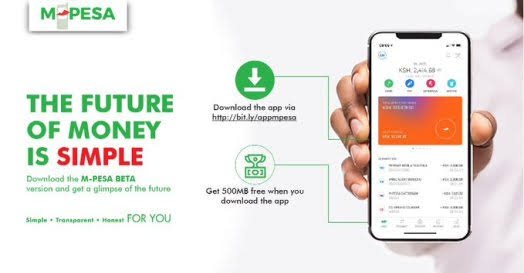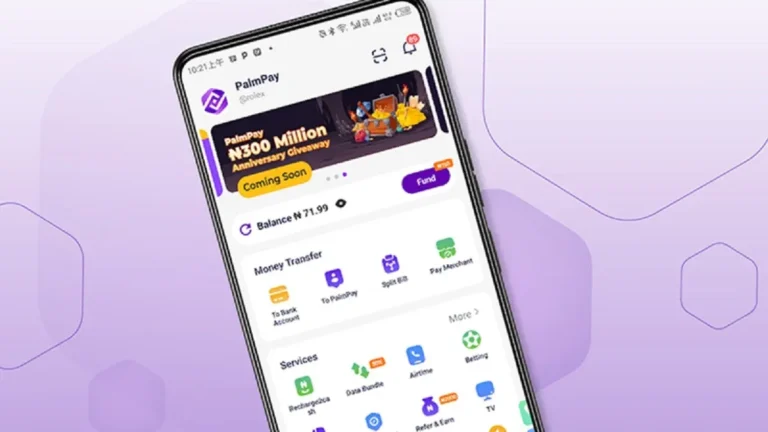Learning how to use the M-Pesa App can significantly simplify your financial transactions, especially in regions where mobile money is prevalent.
The M-Pesa App has revolutionized how people manage their finances, offering a convenient and secure way to send money, pay bills, buy airtime, and make merchant payments, all from the convenience of a mobile phone.
This guide will walk you through everything you need to know about using the M-Pesa App, from downloading and setting it up to utilizing its various features and ensuring your account’s security. This comprehensive guide will help you understand how to use M-Pesa App effectively.
M-Pesa, a Swahili term meaning “mobile money,” has become a cornerstone of financial inclusion, particularly in Kenya and other African countries. Launched in 2007 by Safaricom, it has transformed the financial landscape by providing access to financial services for millions of people who were previously unbanked.
M-Pesa’s impact extends beyond individual convenience; it has fueled economic growth by facilitating trade, enabling access to credit, and promoting financial literacy. The M-Pesa App represents the evolution of this service, bringing even greater convenience and functionality to users’ fingertips.
Initially, M-Pesa operated primarily through USSD (Unstructured Supplementary Service Data) codes, requiring users to navigate complex menus. The introduction of the M-Pesa App streamlined the user experience, offering a user-friendly interface and enhanced features. This article focuses on how to use the M-Pesa App, which represents a significant leap in accessibility and usability.
Table of Contents
Understanding the M-Pesa App
The M-Pesa App is a mobile application that allows users to manage their money conveniently and securely from their smartphones. Its primary functions include sending and receiving money, paying bills, purchasing airtime, and making merchant payments.
Compared to traditional banking services, M-Pesa offers several advantages:
- Accessibility: Users can transact anytime and anywhere without needing to visit a bank.
- Speed: Transactions are processed instantly, allowing for real-time money transfers.
- Cost-effective: M-Pesa typically charges lower fees than conventional banks for similar services.
Key Features of the M-Pesa App:
- Money Transfers: Send money to friends, family, or businesses quickly.
- Bill Payments: Pay utility bills like electricity and water directly from the app.
- Airtime Purchases: Buy airtime for your phone or for others with ease.
- Merchant Payments: Pay for goods and services at participating merchants using QR codes or till numbers.
Related: How to Use MFS Africa as a First Time User
Getting Started with the M-Pesa App
To begin using the M-Pesa App, you’ll need to download it and create an account. Here’s how:
How to Download the M-Pesa App
Here’s a step-by-step guide on how to download the M-Pesa App:
Steps for Android Users:
1. Open the Google Play Store on your device.
2. Search for “M-Pesa.”
3. Click on “Install” to download the app.
Steps for iPhone Users:
1. Open the App Store on your device.
2. Search for “M-Pesa.”
3. Click on “Get” to install the app.

Creating an M-Pesa Account
Before you can use the app, you need an M-Pesa account. Here’s what you need:
- A valid Kenyan phone number
- Identification (National ID or Passport)
How to Link Your Phone Number to Your M-Pesa Account
1. Visit an authorized M-Pesa agent with your identification.
2. Fill out a registration form provided by the agent.
3. After processing, you will receive an SMS confirming your account setup.
Verification Process and Security Measures
Once your account is set up, you’ll need to verify it by creating a secure PIN that will be used for all transactions. Ensure that this PIN is unique and not easily guessable.
How to Use the M-Pesa App for the First Time
When you first open the M-Pesa App, you’ll need to sign in using your registered phone number and PIN.
Steps for Signing In:
1. Open the M-Pesa App on your device.
2. Enter your registered phone number and accept the terms and conditions.
3. Input your M-Pesa PIN when prompted.
4. If available on your device, set up biometric authentication (fingerprint or Face ID) for added security.
Upon signing in, you’ll be greeted with an intuitive interface that makes navigation easy.
Key Functions of the M-Pesa App
The M-Pesa App offers several key functions that enhance its usability.
Sending Money
To send money using the app:
1. Open the app and select “Send Money.”
2. Enter the recipient’s phone number or select from contacts.
3. Input the amount you wish to send.
4. Confirm the transaction by entering your PIN or using biometric authentication.
Paying Bills
You can pay various utility bills directly through the app:
1. Navigate to “Pay Bills.”
2. Select the type of bill (e.g., electricity).
3. Enter your account number and payment amount.
4. Confirm payment using your PIN.
Buying Airtime
Purchasing airtime is straightforward:
1. Go to “Buy Airtime.”
2. Select whether it’s for yourself or someone else.
3. Enter the amount and confirm with your PIN.
Merchant Payments
For shopping at stores:
1. Choose “Pay Merchant.”
2. Scan a QR code or enter a till number provided by the merchant.
3. Confirm payment using your PIN.
Related: How to Use the Remita App for Local and International Transactions
Managing Your Account
Managing your finances through the M-Pesa App is user-friendly.
Checking Account Balance
To view your current balance:
1. Open the app and navigate to “Account Balance.”
2. Enter your PIN if prompted.
Transaction History
Accessing transaction statements is easy:
1. Go to “Transaction History” in the app menu.
2. Review past transactions; you can also download receipts if needed.
Setting Up Favorites
To save frequent contacts or billers:
1. Select “Favorites” in your profile settings.
2. Add contacts or billers you frequently transact with for quick access.
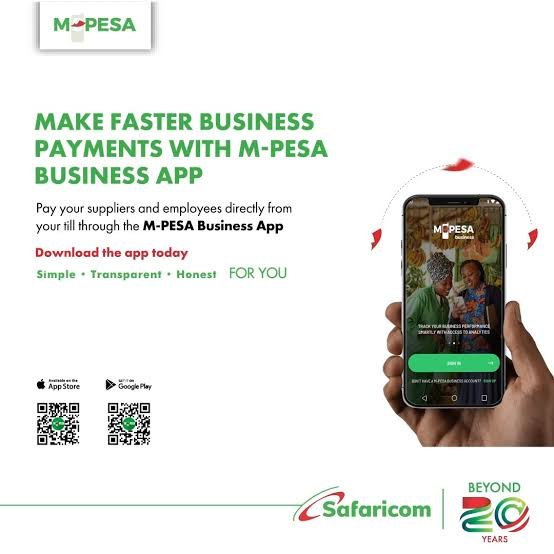
Security Features of the M-Pesa App
Security is paramount when managing finances through mobile apps.
- Always keep your PIN confidential; never share it with anyone.
- If your device supports it, enable fingerprint or Face ID authentication for quicker access while maintaining security.
Tips for Keeping Your Account Secure
- Regularly update your password.
- Be cautious of phishing scams; do not click on suspicious links or provide personal information over email or text messages.
Troubleshooting Common Issues
Even with robust systems like M-Pesa, users may encounter issues.
Unlocking Your M-Pesa PIN
If you forget your PIN:
1. Visit an authorized agent with identification.
2. Request a PIN reset; follow their instructions carefully.
App Performance Issues
Common issues include slow performance or crashes:
- Ensure you have a stable internet connection.
- Restart your device if problems persist.
- Update the app regularly through Google Play Store or App Store.
Using M-Pesa While Traveling
If you’re traveling within Kenya or other supported countries, here’s what you should know:
- Ensure that your account is active before traveling.
- Check service availability in different regions; some areas may have limited access.
- If using a local SIM card abroad, ensure you set up an account linked to that number if necessary.
Conclusion
The M-Pesa App stands out as a powerful tool that simplifies financial transactions in everyday life.
From sending money effortlessly to paying bills at your convenience, this app has become indispensable for many users across Africa.
As you explore all features available within the app, remember that mastering its functionalities takes time but pays off immensely in convenience and efficiency. For new users, familiarize yourself with all aspects of M-Pesa to maximize its benefits fully.
Frequently Asked Questions (FAQs)
1. What do I need to start using M-Pesa?
You need a valid Kenyan phone number, identification (like a National ID), and access to an authorized agent to set up your account.
2. Is there a fee for using M-Pesa?
Yes, there are transaction fees associated with sending money, paying bills, and other services within the app; however, these fees are generally lower than traditional banking charges.
3. Can I use M-Pesa outside Kenya?
M-Pesa is available in several African countries; however, service availability may vary by region, so check before traveling.
4. What should I do if I forget my M-Pesa PIN?
Visit an authorized agent with identification to reset your PIN securely following their guidelines.
Recommendations
How to Use the JumiaPay App on Mobile: A Complete Guide for Users